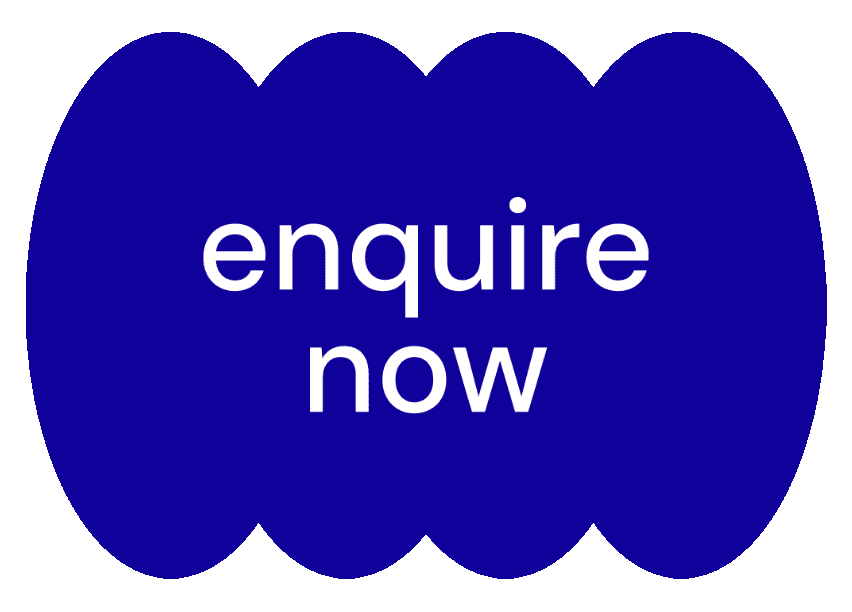When I first started my business as a side-hustle, I operated with a relaxed approach to client payment timelines (“no rush from me, take as long as you need”).
As my business grew and managing multiple projects became more of the reality, it became clear that I could no longer run my business through just email and good intentions.
On realising that my processes were all in need of an upgrade I turned to Dubsado*, a content management system (CMS) that I knew several of my service provider mates swore by. A few years on and I still wonder how on earth I ever ran my business without it. It can be an intimidating beast so I’ve put together this overview explaining how I use it day to day to improve my business.
Full disclosure: I’m not an expert. Dubsado has so many applications and I know full well I’m using only a small selection of its features. While there are endless “How I use Dubsado" articles out there, I’m creating this for the newcomers who have absolutely no idea where to start.
This post contains affiliate links (marked with an *), so I may earn a small commission when you make a purchase through links on my site at no additional cost to you. I only recommend resources I use and love- promise.
So, what can you DO with Dubsado?
Honestly, so much more than I realised when I made the jump. While there are endless ways to utilise the platform, some of my favourite things are:
- Lead Capture and Management
- Contract and Invoice management (send, sign and receive payment without drama!)
- Interactive forms, questionnaires and proposals
- Appointment Scheduler
- Email Integration (with canned emails)
- Workflow Automation
The most used parts of Dubsado in my business include-
Lead Capture and Management
As a studio of one (with a relatively small roster or projects), I was able to forgo this for a long time. But with Dubsado, managing enquiries and not letting leads fall into the wayside has become a lot easier.
On completing the contact form on my website (set-up using Dubsado), the details of potential clients are conveniently compiled and organised in the one project lead tab. My favourite part of managing leads through Dubsado is the workflow automation- on enquiring, each lead receives an automated email that contains my service guide as well as a link to a playlist (fun!). It’s a polished first impression (so professional and organised) and I feel better knowing my potential-client knows the next steps.

Contract and Invoice management
This was the primary reason I invested in Dubsado years ago! The instigating event was realising I had a (small) unpaid invoice at tax time that I had totally forgotten about.
Dubsado makes sending contracts (and having them signed) so easy for all parties. I have contracts set up for my different services (eg. Brand Identity design, Shopify design, Packaging design etc) so after defining the project scope, it’s super easy to apply my legals to each project. Bonus Tip- I’ve used Foundd Legal* for contracts and polices before.
Invoicing is also A BREEZE. I love that you can set up different payment plans (multiple payments really can help with cashflow and get clients over the line). I also have a set of automated reminder emails set up which is a gamechanger- most client invoices are paid on the “3-days until due” reminder email.
While I personally prefer direct transfer (because there are fewer fees for my clients), you CAN also set up payments via PayPal or Stripe which makes paying your invoice as easy as pressing a button. The dream!

Interactive forms, questionnaires and proposals
I’d say this is what Dubsado is best known for (for good reason).
You can easily set up core templates that (via automated Smart Fields) are easily customisable to each clients’ business. This means my proposal document and contract are pre-populated with all the essential details without any fuss, allowing me to get my documents sent out ASAP. I also use Smart Fields to map out project timelines which is so useful for planning. I particularly love how proposals are grouped with a contract AND first invoice (if you so choose)- it not only makes for a great customer experience but also helps potential collaborators see an overview of everything at once.
I also use the questionnaire form for gathering information- I use it as part of my Shopify Design onboarding process and also for gathering feedback and testimonials.

Appointment Scheduler
The scheduler function is another one of my most used elements of Dubsado. Similar to Calendly, the scheduler syncs to your calendar and enables you to send invitations to clients (or potential clients!) to book a meeting. Payment systems are also available (for paid consultations) and you can set it up to be as flexible as you need. For example, I only allow bookings to occur within a 30 day window (otherwise it’s too far in advance!), with three days notice minimum and only two meetings per day possible. Being able to schedule ‘meeting hours’ is so beneficial (in an organisation sense) to a brain like mine who works best with large blocks of uninterrupted deep focus time.

Email Integration (with canned emails)
Dubsado allows you to run your emails via its platform and, while it’s handy for keeping things organised, I personally BCC all of my client emails (reminder and otherwise) to my gmail inbox as I find it easier to manage. That being said, if you suffer from email anxiety (“ I know the lead isn’t a good fit but I’m scared to tell them”), you will LOVE Dubsado’s canned email function. Save as many email templates as your heart desires (mine include gifs…?) and include smart fields. You’ll be shocked at how much time you save from typing out the same response for similar emails between clients. While I personally don’t fully automate my emails (I always like to approve and tweak before they go out), I still find having a starting point saves me a lot of time. I also no longer forget to include important information or links and my brand voice is more consistent.

Workflow Automation
Workflows are still a work in progress for me. I find them great for small parts of my process (eg. managing enquiries, proposals and follow up, offboarding). They’re best used for processes you repeat often (eg. you always send you a contract and invoice, followed by a particular questionnaire) to help save time and streamline your interactions. I use it a lot by sending myself email reminders to do things- it helps reduce the mental load and ensures I don’t miss things. You can also integrate with other apps via Zapier (eg. Harvest, Asana, Flodesk) to help link all of your systems together which makes for less manual to-dos on your list.

Try it out
Click here or use my code 'obscurio' to receive 20% off your first month or year of Dubsado (I opted for a year when signing up to maximise the savings).
Resources
Search and Grow’s Dubsado template
Out of the box, the proposal templates from Dubsado are a little clunky (without extensive code-based styling). I had a few recommendations for the Neue template by Search and Grow* which is a no-code-needed solution for making your proposals, contracts questionnaires and lead captures look SO much better. The proposals end up looking like mini websites and as a designer, I feel more confident sending these to clients.
Dubsado’s Setup Series on YouTube
Dubsado has a lot of great resources (their customer service is speedy too, from experience!) but I found this four-lesson startup series not too overwhelming as a launchpad.
Final thoughts
I’m honestly unsure how I managed to balance the logistics of running a business for so long without Dubsado. While it’s not going to magically make your business more successful or stress-free (soz), it’s a game changer for freeing up mental space and abolishing the “oh god did I remember to reply to that?!” 2am thoughts.
I also haven’t touched on features such as reporting (integrates with Xero, how GOOD), task lists, client portals or time trackers but let me know if you have any questions.
Full disclosure- this isn’t my first rodeo in the Dubsado ring. A few years ago (when my client load was significantly smaller), I signed up for a few months to see how it could help me manage my business. Having never taken the time to set it up correctly the value wasn’t there for me and I ceased my subscription. I don’t think I could go back though.
I hope this article has been a good ‘introduction’ and shows how a fairly chaotic individual can create organisation in their biz. If you’re particularly curious about a certain element of Dubsado, feel free to email me here and I’ll do my best to show and tell. Also be sure to check out my resources page which is stacked with recommendations of other tools I use in my brand design process.